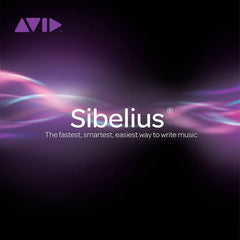Upgrade to Sibelius Ultimate today
Upgrade to the latest version of the worlds leading music notation software, Sibelius Ultimate. This Sibelius Ultimate Annual Upgrade Plan will take you from Sibelius 1, 2, 3, 4, 5, 6, 7, 7.5 or 8 (academic student/teacher or professional versions) to the latest version of Sibelius, Sibelius Ultimate. Included with Sibelius Annual Upgrade Plan is 12 months of upgrades and support so its never been a better time to upgrade to Sibelius Ultimate - so why wait, upgrade now!
Key Points
- Includes 12 months of upgrades - keep up-to-date
- Install New Features as they are Developed/Released by Avid
- Includes 12 months of support
- Compatible with PC & MAC
Sibelius Ultimate's *NEW* 12 Month Upgrade Plans
Avid have changed how Sibelius Ultimate upgrades work – Avid will make available new software feature upgrades as they are developed. To be eligible for these continued upgrades, you now purchase a 'Sibelius Ultimate Annual Upgrade Plan' which gives you 12 months of upgrades and support. You then renew (optional) your 'Sibelius Ultimate Annual Upgrade Plan' every year ongoing. Note: This is the only way you can now upgrade and stay current with the latest version of Sibelius Ultimate. New features available now/coming soon:
- 12 Months of Upgrades - stay on the latest version
- 12 Months of Support - access help
- Multi-touch Gestures - On your laptop trackpad or Surface Pro 3 you can use multi-touch gestures to navigate/edit scores.
- Write music with a pen - add/edit notes using a pen on your Surface Pro
- Notes & Comments - write notes and comments for you or others
- Easy Activation - get up and running faster with a simpler activation process
Sibelius Ultimate Upgrade FAQs
Which versions of Sibelius Ultimate will the Sibelius Annual Upgrade Plan upgrade me from?
The Sibelius Ultimate Annual Upgrade Plan will upgrade you from the 'academic student/teacher' and 'professional versions' of Sibelius 1, 2, 3, 4, 5, 6, 7, 7.5 or 8 and will take you to the latest version of Sibelius, which is currently Sibelius Ultimate. The Annual Upgrade Plan also includes 12 months of support/upgrades. Note: if you purchased the cut-down version of Sibelius called 'Sibelius Student' for around £99, Sibelius First or Sibelius 2012 onwards this product will not upgrade you - please see the 'trade-up' options above if you wish to upgrade these products.
What do I need to upgrade with a Sibelius Ultimate Annual Upgrade Plan?
All you will need is your existing Sibelius serial number. Then once you receive your Sibelius Ultimate Annual Upgrade Plan you simply use your existing serial number with the upgrade code included. If you do not know your Sibelius serial number simply open up your existing old version of Sibelius on your computer and press the 'PRT SCN' (or print screen) button on your computer keyboard just above the arrow keys when the 'splash screen' pops up just before Sibelius loads. This will then 'copy your screen' and you can go into another program like Microsoft Word or Microsoft Paint and 'edit > paste' and it will paste your screen shot so you can easily make a note of your Sibelius serial number.
When does my Sibelius Ultimate Annual Upgrade Plan start?
With the Sibelius Ultimate Annual Upgrade Plan (included with Sibelius Annual Upgrade Plans, Sibelius Crossgrades and Sibelius Trade-Up) you get 12 months of upgrades and support. This period starts as soon as you install/activate your Sibelius Ultimate.
Which notation software can I 'crossgrade' from with a Sibelius Ultimate Crossgrade?
To be eligible for the 'crossgrade' you must own a full version license of Finale, Encore, Notion or Mosaic. The cut-down versions of these products (e.g. PrintMusic, Songwriter, Notepad, Allegro in the Finale family; MusicTime Deluxe in the Encore family; and Protégé or Progression in the Notion family) are NOT eligible.
Which notation software can I 'trade-up' from with a Sibelius Ultimate Trade-Up?
To be eligible for the 'trade-up' the serial number of your existing Sibelius product must begin with Z (Sibelius Student), X (Sibelius First), G (G7), or Y (Sibelius Instrumental Teacher Edition), or the Activation ID for your copy of Sibelius First must begin with SFAA. Sibelius 2012 onwards is also eligible.
What is PhotoScore Ultimate & AudioScore Ultimate?
You can scan in music into Sibelius Ultimate with PhotoScore Ultimate and then edit it! Sing or play through a microphone and AudioScore Ultimate will notate what you play - you can then edit further in Sibelius Ultimate! See the following links for more info: Sibelius Ultimate Annual Upgrade Plan with PhotoScore & AudioScore Ultimate.
Should I choose the boxed or download version?
The 'boxed' and 'download' versions are the same in that you download Sibelius Ultimate - the only difference is that the 'boxed' version is supplied in a physical box (with a download card) and the 'download' version is supplied via email.
How many computers can I install Sibelius Ultimate on?
The license is a '1 user', however you can install Sibelius Ultimate on upto 2 computers/macs as long as they are in the same household and not used simultaneously.
What happens if I do not renew my Sibelius Ultimate Annual Upgrade Plan?
If you decide not to renew your 'Sibelius Ultimate Annual Upgrade Plan' (included Sibelius Ultimate Annual Upgrade Plans, Sibelius Ultimate Crossgrades and Sibelius Ultimate Trade-Up), before it ends you will be able to keep the current version of Sibelius Ultimate and continue to use it ongoing after your 'Sibelius Ultimate Annual Upgrade Plan' ends. Note: if you choose this option and lapse your 'Sibelius Ultimate Annual Upgrade Plan' renewal and want to have the latest version of Sibelius Ultimate at a later date you will then have two options;
- Option 1: Purchase a ‘Sibelius Ultimate Annual Subscription’ which will give you a year’s worth of use, support and upgrades. Like any subscription, the terms needs to be renewed at the expiration or the software will cease to work.
- Option 2: Purchase a new Sibelius Ultimate perpetual license which comes with an ‘Annual Upgrade Plan’.
Is Sibelius Ultimate compatible with earlier versions of Sibelius?
Sibelius can open and save as Sibelius 1, 2, 3, 4, 5, 6, 7, 7.5, 8 and Ultimate files.
What are the PC and MAC system requirements?
Below you will find the recommended minimum requirements:
Windows
- Windows 10, Windows 11
- 1+ GB of RAM
- 1 GB hard disk space for Sibelius software only
- Internet connection is required for software download and activation
Mac
- Mac OS 10.14, 10.15, 11.0, 12, 13
- 1+ GB of RAM 1 GB hard disk space for Sibelius software only; 36 GB additional hard disk space for the Sibelius Sounds library (optional installation)
- NOTE: the following storage device format is not supported
- APFS (Case-sensitive)
- APFS (Case-sensitive, Encrypted)
- Mac OS Extended (Case-sensitive, Journaled)
- Mac OS Extended (Case-sensitive, Journaled, Encrypted)
- Internet connection is required for software download and activation
If using the Sibelius Sounds library it is also recommended to have:
Windows
- 4+ GB of RAM
- 36 GB hard disk space (SSD preferred)
- ASIO compatible audio interface or sound card
Mac
- 4+ GB of RAM
- 36 GB hard disk space (SSD preferred)
- NOTE: the following storage device format is not supported
- APFS (Case-sensitive)
- APFS (Case-sensitive, Encrypted)
- Mac OS Extended (Case-sensitive, Journaled)
- Mac OS Extended (Case-sensitive, Journaled, Encrypted)
(You can use Sibelius Sounds if your computer doesn't meet the recommended requirements, but you may find that you cannot use as many sounds simultaneously, and that sounds take a long time to load).
Using 3rd Party Virtual Instruments or hardware MIDI playback devices with Sibelius:
If you have a Virtual Instrument or hardware MIDI playback device that you wish to use, please check that a compatible sound set is available.
To ensure all the above is up to date please check this here.